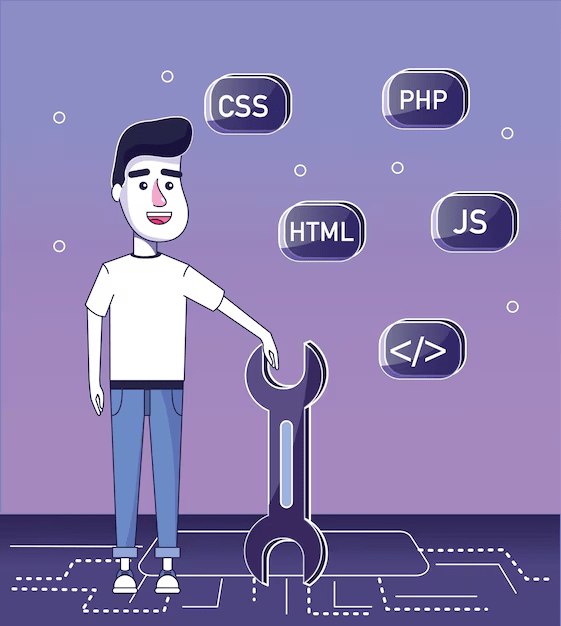Visiting a website can sometimes be difficult. This usually depends on how the layout and design of the site are organized. In this regard, one element that is focused on is Internal Linking in HTML. This technique not only helps to improve user experience but also improves SEO.
In this tutorial, I will discuss Internal Linking in HTML, together with interlinking the pages, and its merits. I will also discuss how it assists in website navigation, assists SEO, and much more.
Whether you are a web designer, a content writer, or an SEO professional, this article will arm you with useful knowledge about the importance of Internal Linking in HTML.
What is Internal Linking in HTML?
Internal Linking in HTML refers to linking pages within a single website. It entails several HTML anchor tags designed to form hyperlinks.
These are the links that take users from one web page to another. These links constitute the pages, so each page has around it a constellation of related pages.
Internal Linking in HTML reinforces internal coherence by explaining the website design to search engines in terms of links. It also helps spread page rank across the website’s pages.
Internal linking is an important strategy for the improvement of website usability, SEO, and site architecture.
SEO Benefits of Internal Links
Employing Internal Linking in HTML has numerous SEO advantages. It’s a time-tested mechanism that can dramatically enhance the functioning of your websites.
The first benefit that comes to mind is improving website navigation. This facilitates users’ access to pertinent pages.
Internal links also provide search engines with information about your website. They enable search engines to crawl and index your pages quickly.
Also, Internal Linking in HTML spreads ‘link juice’ among your website’s pages, helping to even out their authority.
In conclusion, the major advantages of Internal Linking in HTML for SEO are as follows:
- Better navigation and usability of the website
- Coverage of more pages of the website by search engines
- Equalization of the authority of the pages
More User Engagement and Decreased Bounce Rates
Internal Linking in HTML directs users around your website, allowing them to move between different pages, thereby enhancing the browsing experience.
With magnified functionality, the improved navigation also aids the user. Users are more willing to spend extended periods on the site, and the bounce rate decreases.
Bounce rate, in turn, is a metric that can help improve your position in search engines.
Optimized Indexing and Crawling Processes
Internal Linking in HTML also assists search engines in indexing. Internal links facilitate the movement of the search engine spider over one’s website.
Through these links, crawlers will also be able to discover and index your pages more effectively, which will translate to better visibility in search engine results.
To put it simply, Internal Linking in HTML improves your website’s crawlability, thus boosting its SEO.
Distribution of ‘Link Juice’ / Page Authority
The use of internal linking in HTML further distributes ‘link juice’ on your website. This SEO term explains the concept of distributing authority among pages.
If one page provides a link to another, it signals some authority toward the linked page, which can help boost that page’s ranking in the search engine results.
So, if there is a page where a large number of pages are linked internally, that page would rank well. Thus, a carefully thought out internal linking strategy will ensure that the authority of all your pages is balanced and this would boost the overall SEO of your site.
Optimal Practices to be Followed for Internal Linking Strategy
Implement best practices to ensure maximum internal linking benefits. These will assist you in developing a suitable Internal Linking strategy in HTML.
The good practice here is to use relevant anchor text in your links as much as possible to assist users. This will improve user experience and SEO.
One more important factor is the number and quality of links implanted. Too many links can overwhelm the user, while too few links will prevent the user from realizing the benefits of your Internal Linking in HTML strategy.
Using the Right Anchor Text for Links
Anchor text is the clickable text that appears in a hyperlink. For this anchor text, it is best practice to relate the context to the content linked.
Using anchor texts appropriately can educate users about the content of the page that the link points to. It can also help search engines better understand the relevance of a certain web page, improving SEO with Internal Linking in HTML.
How to Maintain the Appropriate Amount of Links?
In the case of Internal Linking in HTML, quantity and quality go together. There should be enough links to enable users or crawlers to navigate your website.
At the same time, the quantity of links should not be disregarded. Each link should have a proper purpose, ensuring a pleasant experience for end users.
Conclusion: Using Internal Linking in HTML for Better Search Engine Ranking
To sum up, in the context of Internal Linking in HTML, there are many opportunities for internal links that contribute to a site’s SEO performance. They improve the user experience, increase navigation around the site, and increase the authority of web pages.
Internal Linking in HTML is very useful. You can create specific pages with all relevant links to help inform a visitor while meeting the relevant SEO guidelines.
Wildnet Technologies is a leading digital marketing agency in India. It has helped 4100+ clients with its SEO services by optimizing 25k+ #1 ranked keywords to garner more than USD 196K organic revenue.
Read More
- What is link building in SEO | The Ultimate 2024 Guide
- How to increase page authority?
- Understanding the Difference: Page Authority vs Domain Authority
- Topical Authority in SEO 2024: What, Why, and How?
- What Makes A Website Search Engine Friendly?
FAQ
Ques1. What is internal linking in HTML?
Internal linking refers to hyperlinks that connect one page to another within the same website. It helps users navigate and search engines index content effectively.
Ques2. How do I create an internal link in HTML?
You can create an internal link using the <a> tag. For example, <a href=”about.html”>About Us</a> links to the “About Us” page within the same domain.
Ques3. Why is internal linking important for SEO?
Internal linking helps search engines crawl and understand the structure of your website, distributing page authority and improving the rankings of linked pages.
Ques4. Can internal linking improve user experience?
Yes, internal links make it easier for users to navigate the website, find relevant content, and stay engaged longer, enhancing overall user experience.
Ques5. What is the difference between internal and external linking?
Internal links connect pages within the same website, while external links point to pages on different websites. Both are important for SEO and site navigation.