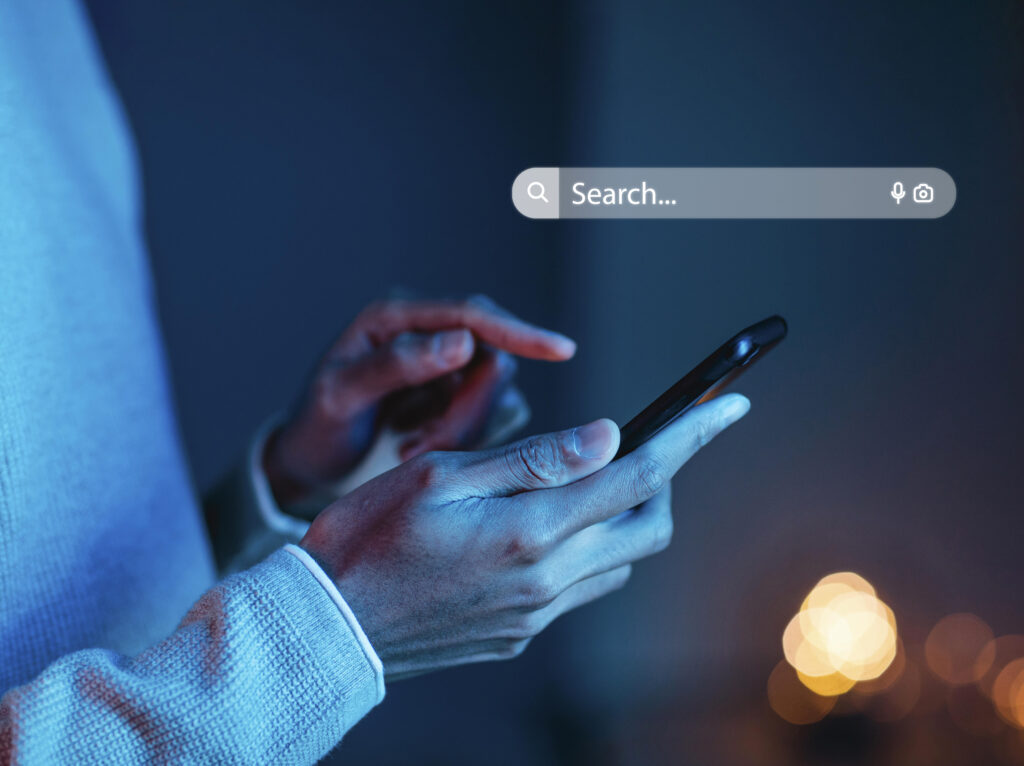Introduction: Why Google banner ad size Matters
Hey there! If you’ve ever dipped your toes into the world of online advertising, you know that choosing the right google banner ad size can feel a bit like trying to find the perfect pair of shoes. There are so many options, and you want to make sure you pick the right fit for your needs. As the content director here, I’ve seen my fair share of successful (and not-so-successful) ad campaigns. So, let’s walk through the ins and outs of google banner ad size and how to choose the right one for your campaign.
First things first, let’s talk about why the size of your banner ad is so important. It’s not just about filling up space on a webpage. The right size can impact how your ad is perceived, how well it performs, and ultimately, your return on investment. Think of it like this: a well-placed, appropriately-sized banner ad is like a billboard on a busy highway – it catches the eye and delivers your message effectively.
Common Google banner ad size
Let’s break down some of the most common google banner ad size you’ll come across. These sizes are tried and tested, and they tend to perform well across various platforms:
- 300×250 (Medium Rectangle): This is one of the most popular sizes. It fits well within text content or at the end of articles. It’s versatile and generally performs well in both desktop and mobile environments.
- 728×90 (Leaderboard): This horizontal banner is typically placed at the top of web pages. It’s great for visibility but performs best on desktop.
- 160×600 (Wide Skyscraper): This tall, vertical ad works well in sidebars. It’s perfect for catching the eye as users scroll down a page.
- 300×600 (Half Page Ad): Offering more space, this size is great for creating a more detailed ad. It’s also highly visible and can be very engaging.
- 320×50 (Mobile Leaderboard): Specifically designed for mobile devices, this size is compact yet effective for capturing the mobile audience.
Choosing the Right Size for Google banner ad
Now that we’ve covered the basics, let’s talk about how to choose the right Google banner ad size for your specific campaign. Here are a few tips to help you decide:
- Know Your Goals: What are you hoping to achieve with your ad? If you’re looking to drive clicks, a medium rectangle (300×250) might be your best bet. If brand awareness is your goal, a leaderboard (728×90) could be more effective due to its prominent placement.
- Consider Your Audience: Think about where your audience spends their time. If they’re primarily on mobile, opt for a mobile leaderboard (320×50). If they’re desktop users, a wide skyscraper (160×600) might be more effective.
- Placement Matters: The placement of your ad on a webpage can significantly impact its performance. Leaderboards and medium rectangles often perform well because they are highly visible. Experiment with different placements to see what works best for your audience.
- Design for Engagement: Larger ads like the half-page (300×600) provide more space for creativity. Use this space wisely to create engaging, visually appealing ads that draw users in.
Testing and Optimization
Choosing the google banner ad size isn’t a one-time decision. It’s essential to continuously test and optimize your ads to ensure they’re performing at their best. Use A/B testing to compare different sizes and placements. Monitor your metrics to see which ads are driving the most engagement and adjust your strategy accordingly.
Final Thoughts
Google banner ad size are a powerful tool in your digital marketing arsenal, but choosing the right size is crucial to their success. By understanding your goals, knowing your audience, and continuously testing and optimizing, you can create effective banner ads that drive results. Remember, it’s not just about filling space – it’s about making an impact. So, go ahead and experiment with different sizes, find what works best for you, and watch your campaigns thrive.