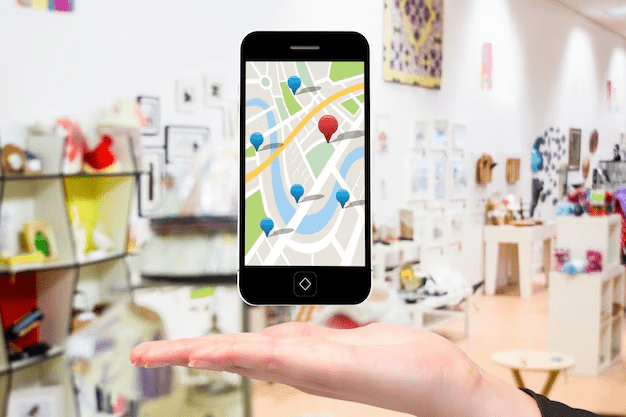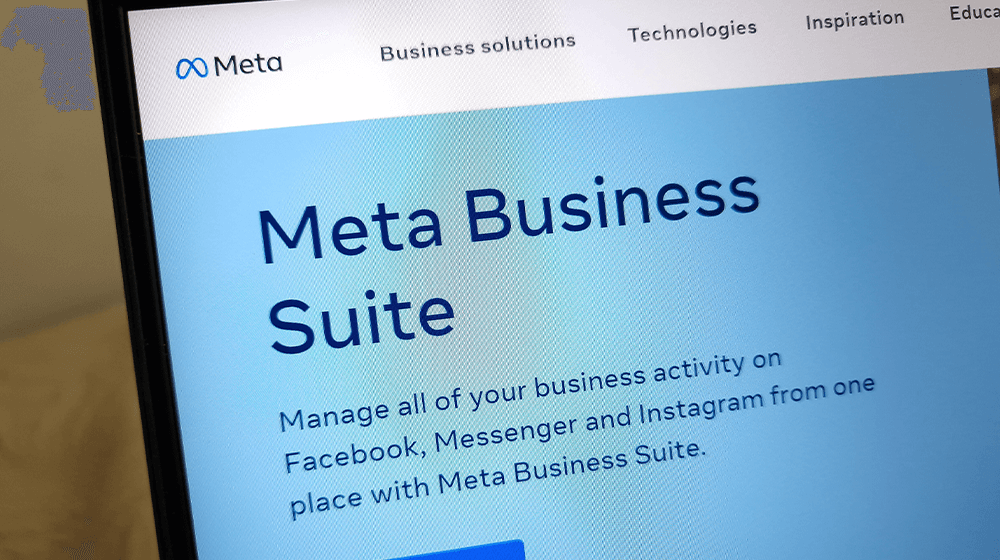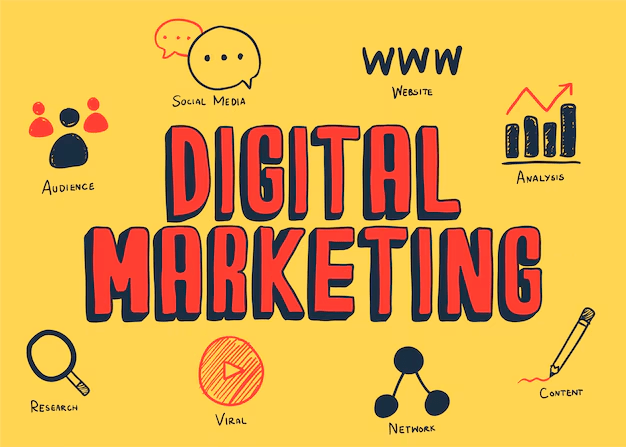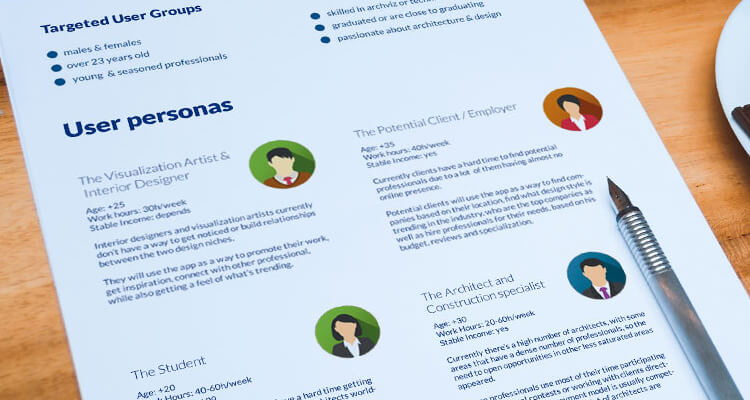Add my address to Google Maps is one of the reasons why Google always stays at the top as a search engine. It helps in connecting the users to the place that they are looking for. This address can then be used in Google Maps to reach that place without any hassle!
In the blog below, we will help you with the steps needed to add my address to the Google Maps. Whether you are a business or an individual, having your address online makes it easier for potential leads and clients to reach you!
This also helps in optimizing the local SEO and is a crucial step in ensuring a top ranking in “near me” searches.
Summary
If you haven’t yet added your address to Google Maps, let us tell you that you are losing out on 46% of the Google searches. Even a wrong or outdated listing also deteriorates your chances to tap into the local searches (78% of them convert into leads)!
Adding or rectifying the address is easy on any device, be it a mobile device or a desktop. But getting top ranking in Local SEO is a long way to go, and it is best to take help from experts like Wildnet Technologies!
A few facts
- 80% of users perform local searches on the search engines.
- 76% of the users visit “near me” businesses within 1 day of performing the search.
- 46% of the Google searches have a local intent.
- Proximity to the address is the third most impacting factor in Google’s local searches.
- 6% of Apple users prefer Google Maps.
Thus, adding your address to Google Maps is going to boost your local SEO and local sales!
How to add my address to the Google Maps?
It is a simple process, and we are here to share the steps that one needs to either add or rectify the previous address in Google Maps.
1. From the Desktop
- Open Google Maps.
- If you wish to rectify an address, search for that address in the search bar, or if you wish to add a new address, then click on the three horizontal bars in the search bar and click on “Add a missing place.”.
- Now add full details about that address, i.e.,
- Name,
- Address
- Category (in a pop-up window, like Food & Drinks, Shopping, Services, Hotels & Lodgings, Outdoors & Recreational, Religion, Office & Industrial, Residential, and Education)
- Then simply click on “Submit”.
2. From an Android device
- Open the app for Google Maps.
- If you wish to rectify an address, search for that address and then tap on “Add a missing place.” But if you wish to add a new address, then click on your photo in the top right corner and click on “Add your business.”.
- Now fill in the details about this address.
- Then tap on the “Submit” button.
3. From an iOS device
- Open the app for Google Maps.
- Follow the same process mentioned above to “Submit” the new address or rectify an existing address.
You can also add images and videos to make it easier for visitors to identify the place from the outside and see the facilities inside!
Now that you are listed on Google Maps, ask your near & dear ones to drop in good ratings along with more photos (if possible). This will further boost your local SEO ranking.
We, Wildnet Technologies, have been providing Digital marketing services and Local SEO services for more than 17 years. Our pool of 350+ digital marketing experts ensures that whether you are a startup, a small business, or Fortune 500, you get the maximum ROI boost out of SEO, which could be as high as 500% to 1300%!
If you would like to know more,
> 10 ways to generate Organic Leads and 5 Lead Magnets for your Website in 2024
> Add Me to Search | Google People Card in 2024: End of an Era?
> Wildnet’s Digital Yum (our weekly newsletter with POV from the thought leadership)
Connect with us now at info@wildnettechnologies.com and see your local sales soar!
FAQs
FAQ 1. How do I add my address to Google Maps iPhone?
Ans: By following the above-mentioned steps, you can easily add your address to Google Maps on the iPhone.
FAQ 2. How do I add my address to Google Maps?
Ans: Depending on whether you are adding the address from a desktop or a mobile device, choose the steps mentioned above accordingly!
FAQ 3. How to add address in Google map for Public?
Ans: First, you need to check whether your address is already listed or not. If it is, you can rectify it accordingly, or if not, you can directly add it by following the above-mentioned procedure.
FAQ 4. How important is an address for Local SEO?
Ans: It is the most important thing for local SEO, as this puts you on Google Maps and thus makes you available as an option to users looking for your services and products in their local searches.
The proximity of the address to the user’s location plays the third-most important role in optimizing local SEO searches.
FAQ 5. How can Wildnet Technologies help boost my Local SEO?
Ans: We first assess your current local standing and find out your comparison. Then our local SEO experts draft a local SEO strategy to boost your rankings and take you to the top. It includes,
- optimizing your GMB or Google My Business listing with the latest AI tech and tools and keyword inclusion,
- adding top-notch user sentiments along with top keywords,
- increasing the number of “check-ins” for your address,
- optimizing your NAP, or name, address, and phone number as per keywords,
- increase social media shares,
- boosting Google Maps ratings (stars) for your business and more.
This way, we holistically develop your top ranking in Local SEO!